Did you know our new website has a new event calendar which houses REALTOR® events happening across the state and offers streamlined event registration for Missouri REALTORS® events?
Follow these written instructions to learn how to take advantage of these new features or if you prefer video instructions, click here.
To access the Events on our website, click on Events in the main navigation.
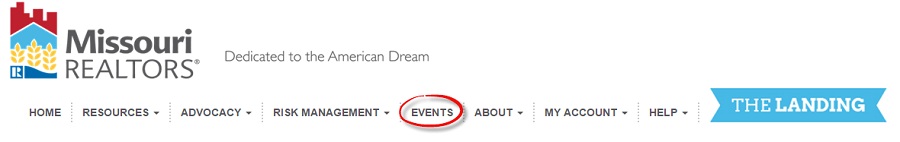
Now you will see a list of all upcoming events across the state. You can identify who is hosting the event by the associated logo. To find out more about an event, click on the event name. Click on the red button to take action such as RSVP or Register.

Once you click on an individual event, it will open a page with more event details and options. Each event will look different but from it you can see the event date and time, event detail, event location, links to more information and/or registration. You can event download the event to your personal calendar.
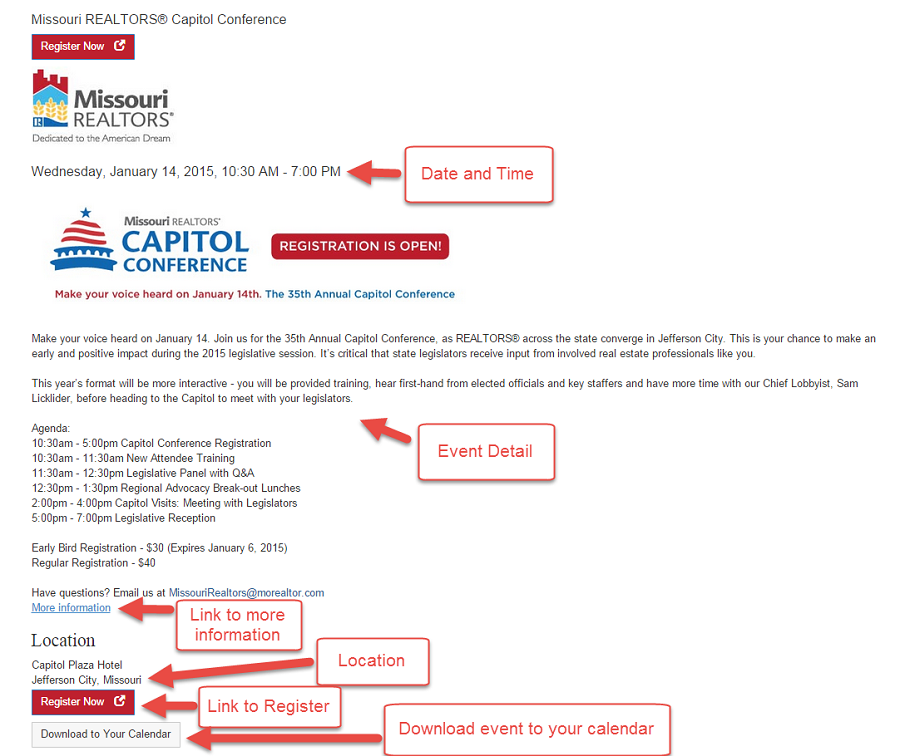
When you are ready to register for a Missouri REALTORS® event, you will be redirected to our Member Portal. If you are already logged in on missourirealtor.org you will already be logged in to the Member Portal and the webpage will look like the one below. Click on Register to start the registration process.
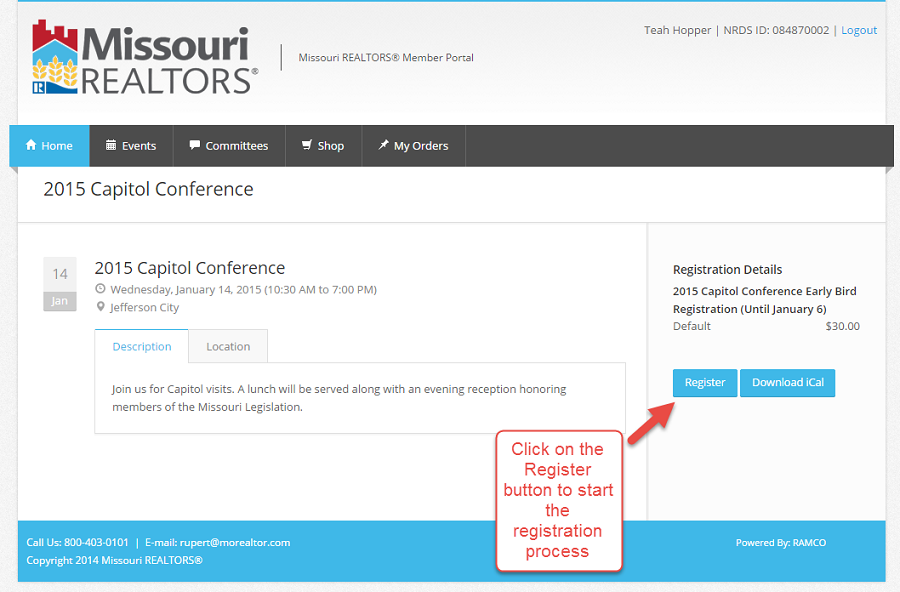
If you are not logged into missourirealtor.org, you will need to login to the Member Portal to start the registration process. (If you are unsure how to login, watch this how-to video.)
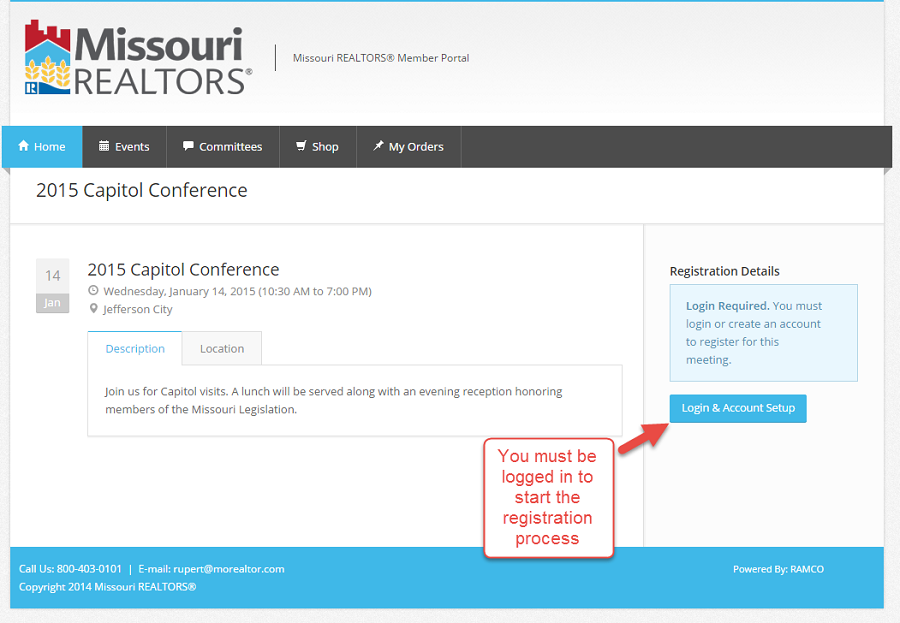
Walk through the registration steps and meeting questions. Be sure to carefully review your Meeting Registration Summary and then click on Complete Registration. If your registration requires payment you will be prompted to enter your payment information.
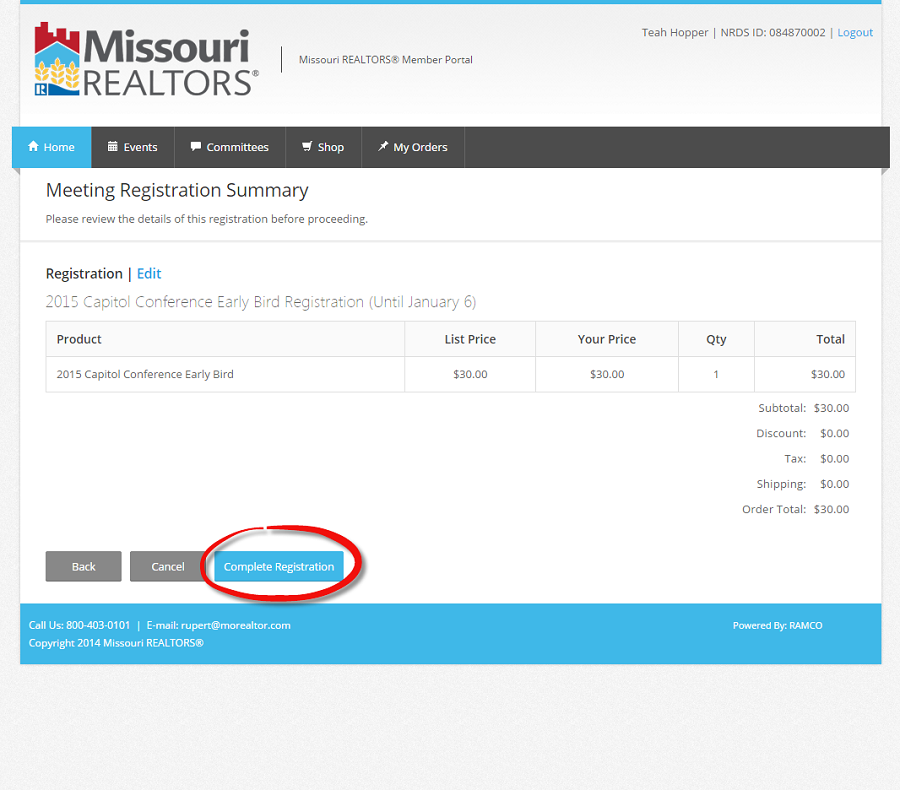
If you haven’t already registered for the 2015 January Business Conference and/or the 2015 Capitol Conference, now is the time to do so!
Watch this video for step by step video instructions on how to view and register for upcoming events.